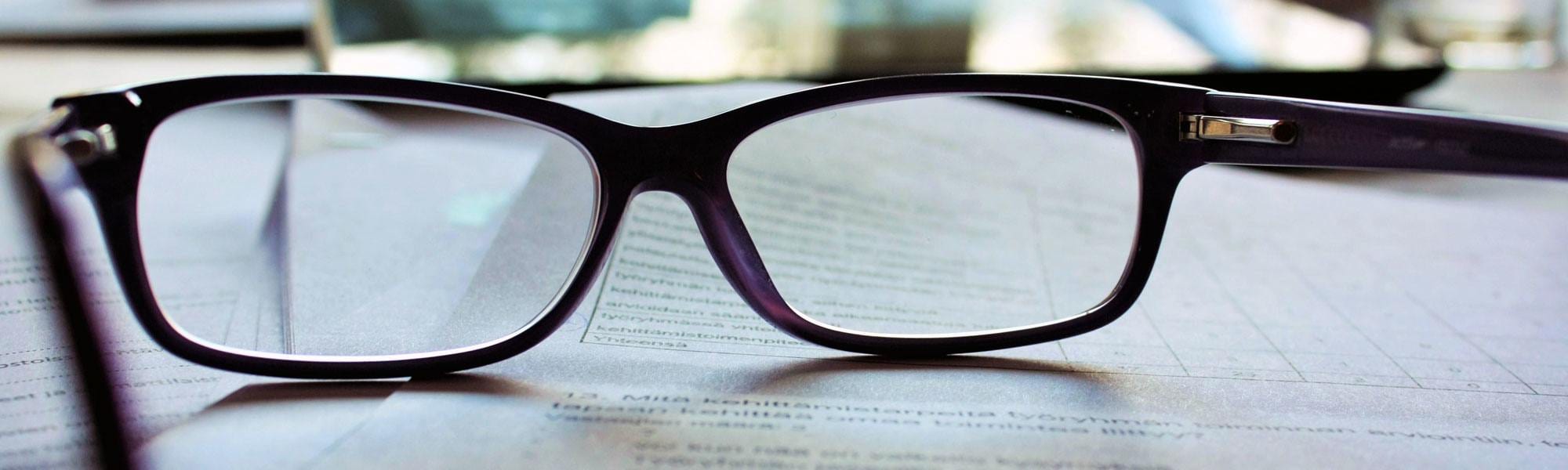Tax Season Organization
Tax season is upon us once again and in light of this somewhat dreaded time, we’ve compiled a few tips for better organizing your taxes. Whether you’re pushing the April 15th deadline or you’ve already filed, these tips may come in handy now or for future tax season preparations.
Items that might be useful:
- Calendar (for writing down important tax dates)
- File box (for storing all of your tax documents)
- File folders
- Computer equipped with Excel or tax software of your choice
1. Before you start doing your taxes, designate a space in your home just for tax organization. Here you can keep everything in order, on a table or in a file box, with the intention that you will review your paperwork on a regular basis and it won’t get disturbed.
2. Organize receipts and/or invoices by appropriate category. For this, you could use plain envelopes or file folders with the category label written on them. To make the task more inspiring, use printed design folders or file boxes to keep everything looking neat and organized.
3. Use a scanner or smart phone to simplify. For easier access to receipts from your computer or laptop, you could either scan or use your mobile phone camera to snap pictures of your receipts and save to your computer. There are apps available as well to store your scanned items.
4. Log business activities (if necessary) in a calendar or Outlook for extra documentation. In the event of an audit, you want to make sure you leave an organized paper trail. Save necessary emails in a folder as well. Also, log activities to an Outlook or Google Calendar and have a printout ready to go.
5. Use software to record expenses. You could keep it simple by making an Excel spreadsheet, or invest in software which may sync to your taxes online.
For more information on filing your taxes or to find out how long you should keep your records (the general recommended time is 3 years), visit the IRS website here.